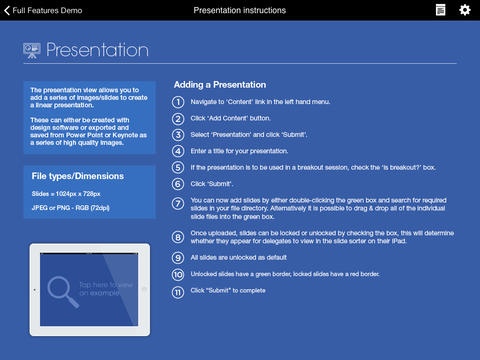Eventpad 1.0.13
Continue to app
Free Version
Publisher Description
Dynamic, interactive presentation software A single application for any presentation, content storage or data capture requirements Show your customers, update clients, share with colleagues & interact with delegates - Create dynamic and interactive content quickly and easily on Eventpad's intuitive CMS - Present on a single iPad or invite audience members to download the easy to use App long before your presentation, update live and interact - Find out how content is engaged with through live and recorded browsing behaviour before, during and after presentations Design Freedom Whatever the content, Eventpad provides the ultimate in design flexibility ensuring everything looks exactly right. Using an intuitive CMS, existing material and assets can be interwoven and transformed into interactive presentations. - Images - Presentation Slides - Documents - Videos - Galleries - Polls, surveys and more Complete Control The Eventpad Content Management System (CMS) combined with the unique ability to guide presentations from a master iPad, provides complete control over what is seen and when it is seen. - Content Control guarantees all information is up to date, on brand and compliant - Delivery Control means the audience will see what you want, when you want on their own devices, devices you provide or a mix of the two. - Content, interactive features and data capture tools can be locked/unlocked and pushed directly to each viewer. Interaction Real time interactive features are designed to create two way flow of information, engaging the audience, giving you valuable feedback and each individual a voice. - Live polls can be pushed to devices instantly and results are collected in real time. Use polling to measure attitude change and opinions in your audience - Surveys can be pushed before, during and after the presentation to receive overall feedback - Audience members can message the presenter instantly with the option to be anonymous - Interactive images that allow the viewer to make their response by tapping on an area of the screen can be included. Real Data Data capture can begin with completely configurable sign-in fields and continue with any number of forms and questionnaires. All results are collected and collated in real time. - Contact and follow up forms - Terms and conditions for regulated products - Application forms - Questionnaires and Surveys - Market research - Messages and questions sent to the presenter Insight All browsing behaviour is tracked and measured in real-time to show how the audience engaged with the material, whether you were there or not! Interaction and Data Capture features also combine to create a comprehensive audience profile. - Target prospects more effectively - More efficient Marketing campaigns - Understand how your sales force is selling - Ensure they are following a compliant process
Requires iOS 6.0 or later. Compatible with iPad.
About Eventpad
Eventpad is a free app for iOS published in the Office Suites & Tools list of apps, part of Business.
The company that develops Eventpad is TEP EVENTS INTERNATIONAL LTD. The latest version released by its developer is 1.0.13.
To install Eventpad on your iOS device, just click the green Continue To App button above to start the installation process. The app is listed on our website since 2014-01-28 and was downloaded 27 times. We have already checked if the download link is safe, however for your own protection we recommend that you scan the downloaded app with your antivirus. Your antivirus may detect the Eventpad as malware if the download link is broken.
How to install Eventpad on your iOS device:
- Click on the Continue To App button on our website. This will redirect you to the App Store.
- Once the Eventpad is shown in the iTunes listing of your iOS device, you can start its download and installation. Tap on the GET button to the right of the app to start downloading it.
- If you are not logged-in the iOS appstore app, you'll be prompted for your your Apple ID and/or password.
- After Eventpad is downloaded, you'll see an INSTALL button to the right. Tap on it to start the actual installation of the iOS app.
- Once installation is finished you can tap on the OPEN button to start it. Its icon will also be added to your device home screen.